Access Control FAQs
Will Viewing Users, by default, have access to all dashboards that are set to public?
The Access Control features on the new Y42 platform have changed a lot. As described here, Viewing Users on the new platform do not have the restrictions as on the old platform. On the new platform, Users can have different access levels for different resources. Users can receive Member roles on the space level but viewing/reading access for the whole Visualisation resources, which allows the user to only read data in dashboards & widgets but not in any other resource.
Can I give users editing permissions only for Visualizations and viewing permissions for everything else?
Yes!
To give users editing capabilities in Visualizations just follow these steps:
- Go to your org's settings page
- Select the user you want to give these permissions
- Now you can give them "Member" or "Viewer" permissions at the org level and space level.
- Then assign them "Editor" permissions on the Visualization module.
Note: The user should also have at least "Viewer" permissions for Models in order to be able to read the data from the models that are powering the Visualizations.
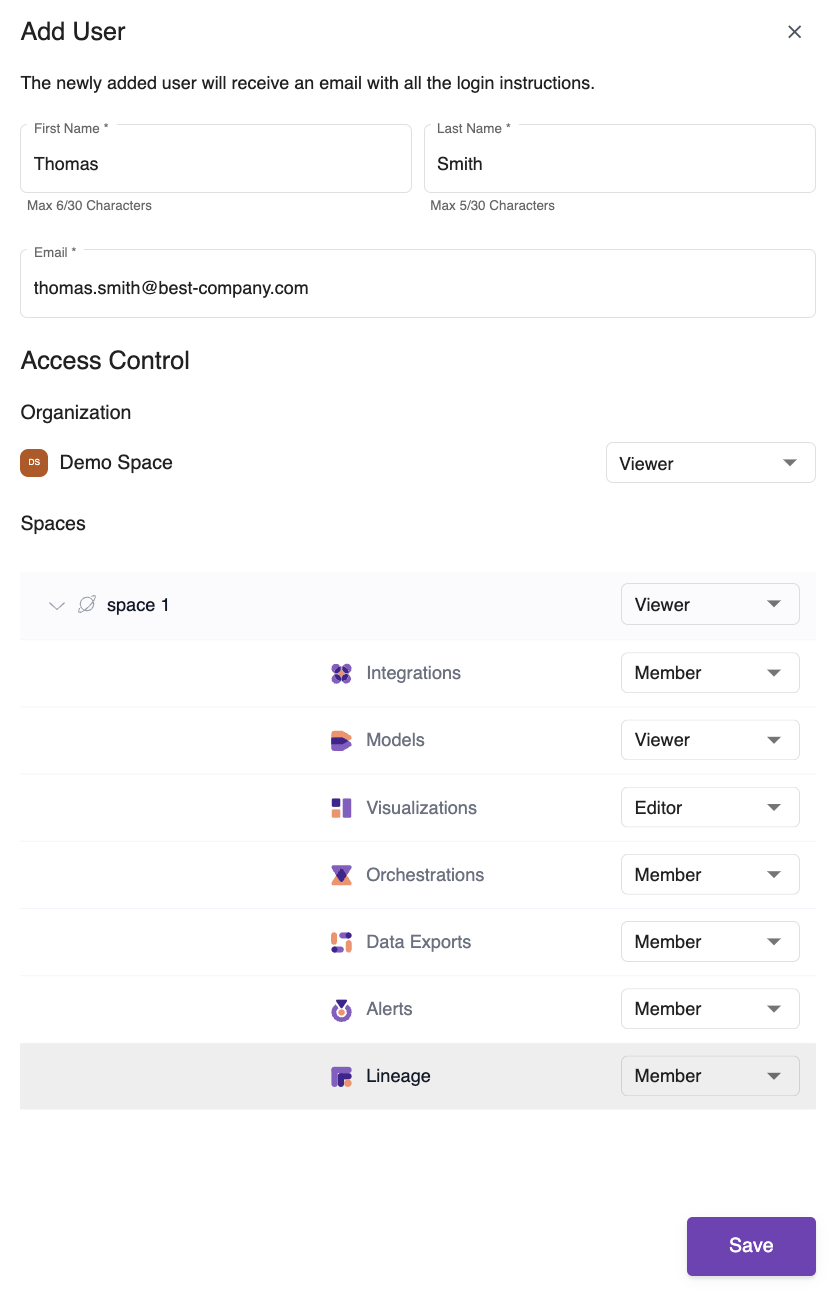
Updated about 3 years ago