Amazon S3
You need to authenticate into your Amazon S3 account if you have already selected Amazon S3 as your destination type for your Export.
The Authentication process is very straightforward:
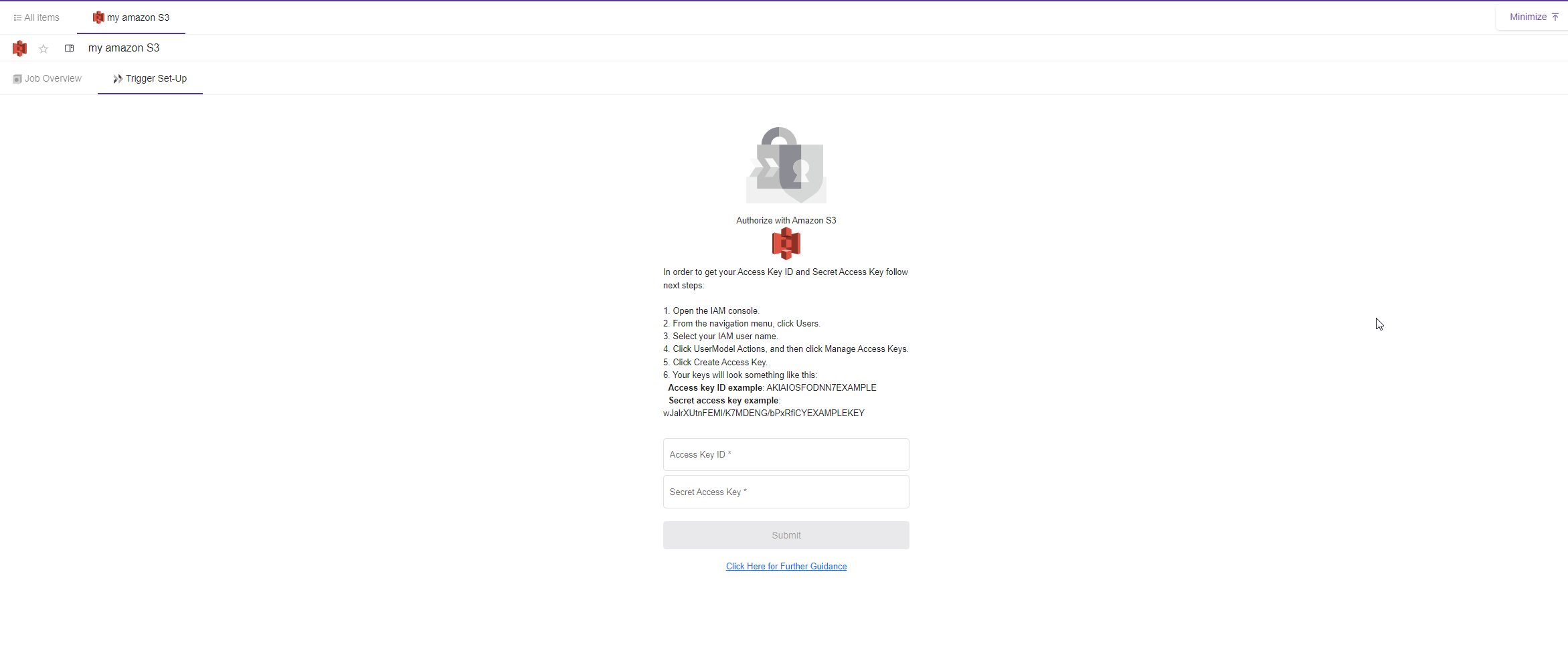
I- Find your Access Key ID and Secret Access
In order to get your Access Key ID and Secret Access Key follow next steps:
- Open the IAM console.
- From the navigation menu, click Users.
- Select your IAM user name.
- Click UserModel Actions, and then click Manage Access Keys.
- Click Create Access Key.
- Your keys will look something like this:
Access key ID example: AKIAIOSFODNN7EXAMPLE
Secret access key example: wJalrXUtnFEMI/K7MDENG/bPxRfiCYEXAMPLEKEY
Look at this article for more information on the service account JSON.
II- Enter the Access key Id and Secret Access Key in order to authenticate
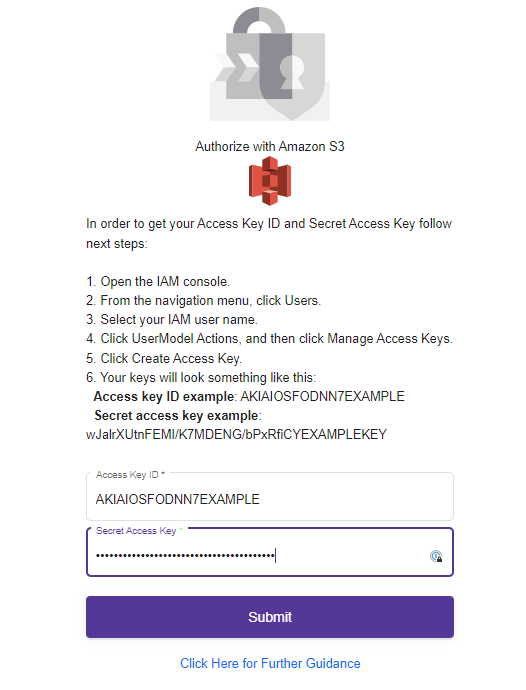
III- Click Submit
IV- Now you can pick your data source and then the destination table inside Amazon S3 through the Export UI
After picking your integration or model table that you want to export you need to provide the :
- AWS Region
- Bucket Name
- File name
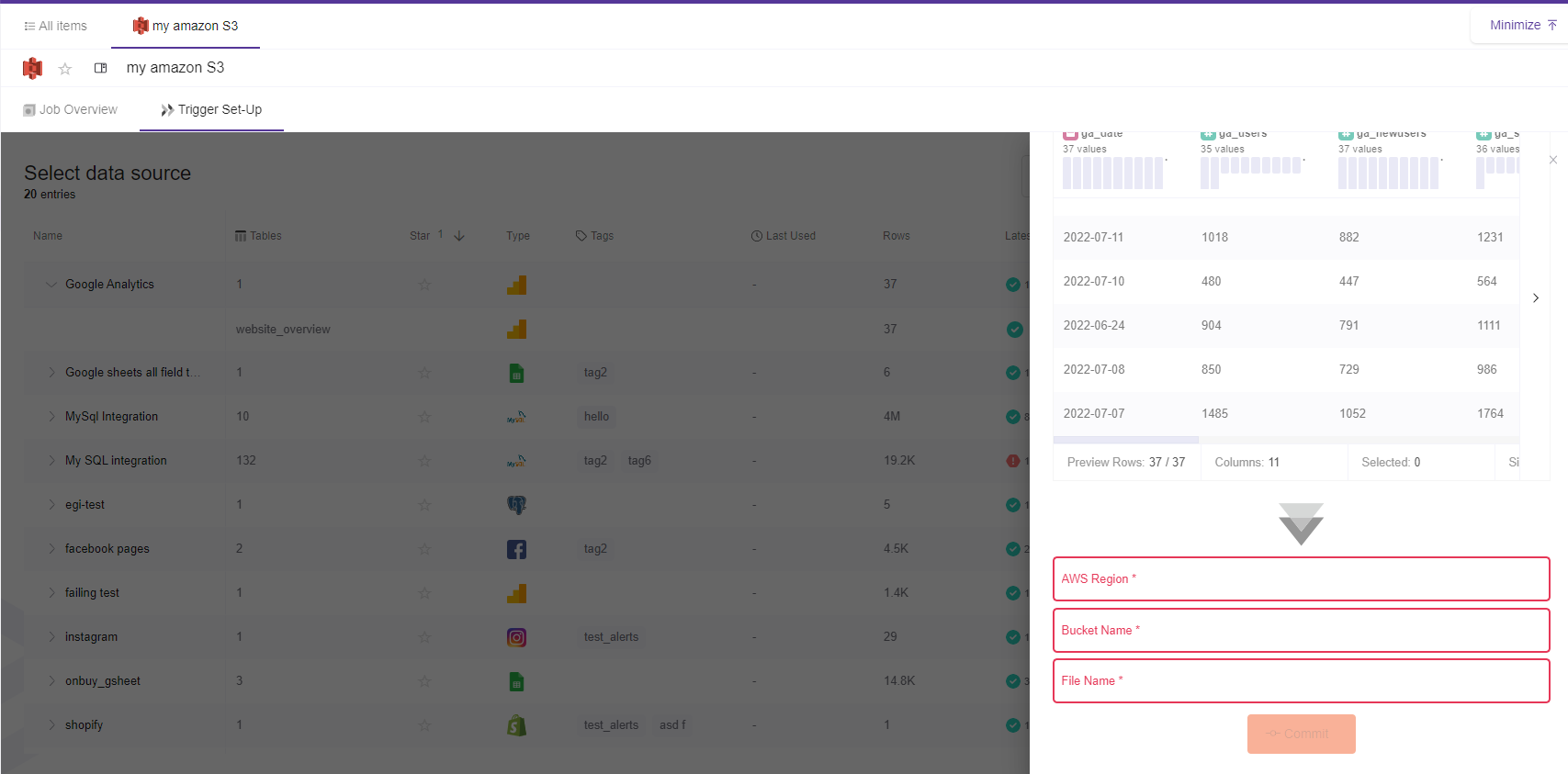
Updated over 3 years ago