Google Big Query
You need to authenticate into your google sheets account if you have already selected BigQuery as your destination type for your Export.
The Authentication process is very straightforward:
1- Browse or Drop your Service account JSON
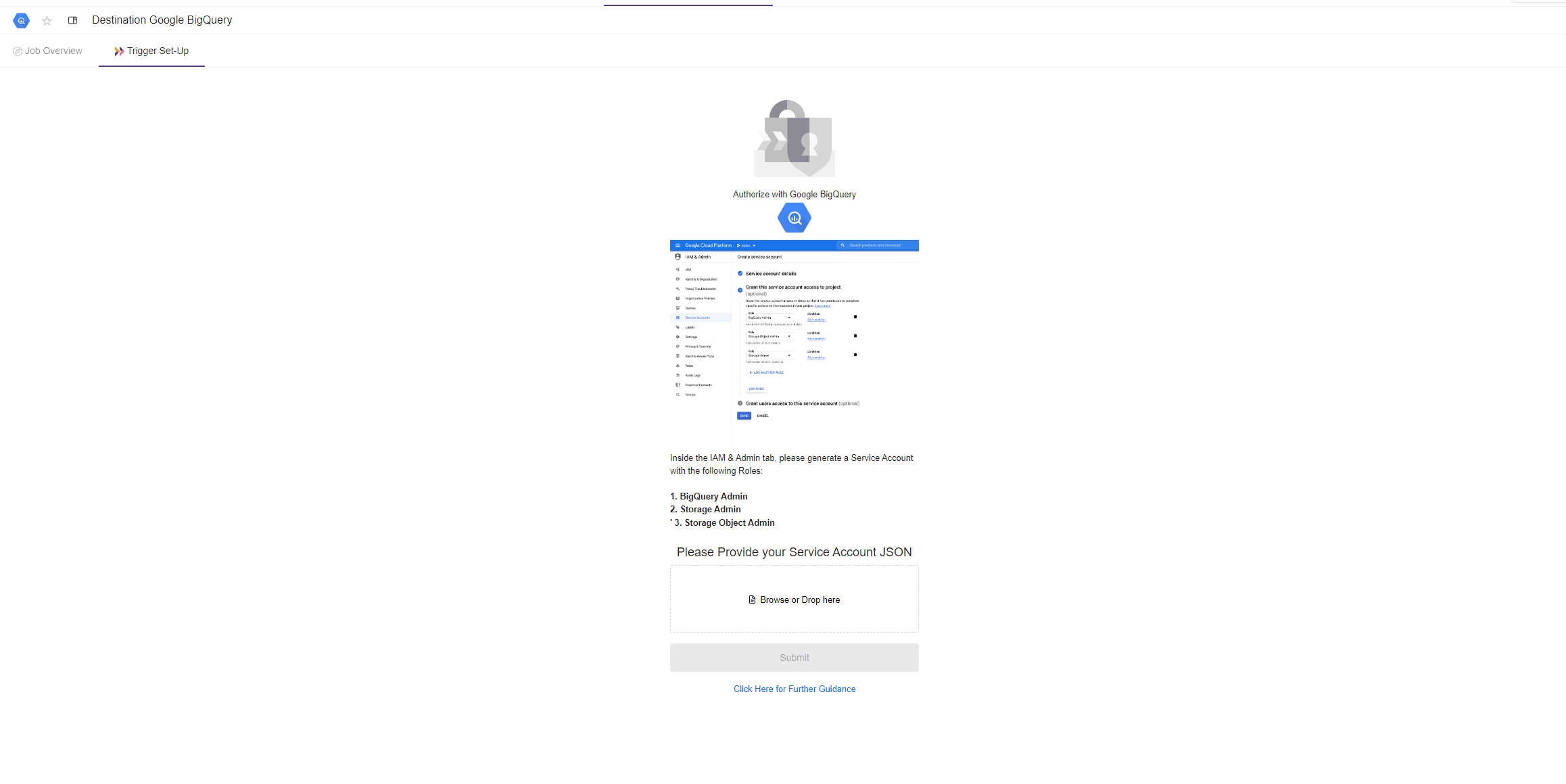
Look at this article for more information on the service account JSON.
Notice the status after you have your Service account JSON it should be Valid.
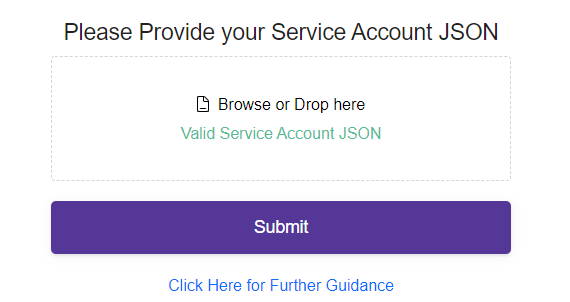
2- Click Submit
3- Now you can pick your data source and then the destination table inside Google Big Query through the Export UI
After picking your integration or model table that you want to export you need to provide the :
- Select the Big Query dataset
- Provide the table name
Note: If you provide an existing table with data, all the data will be overwritten.
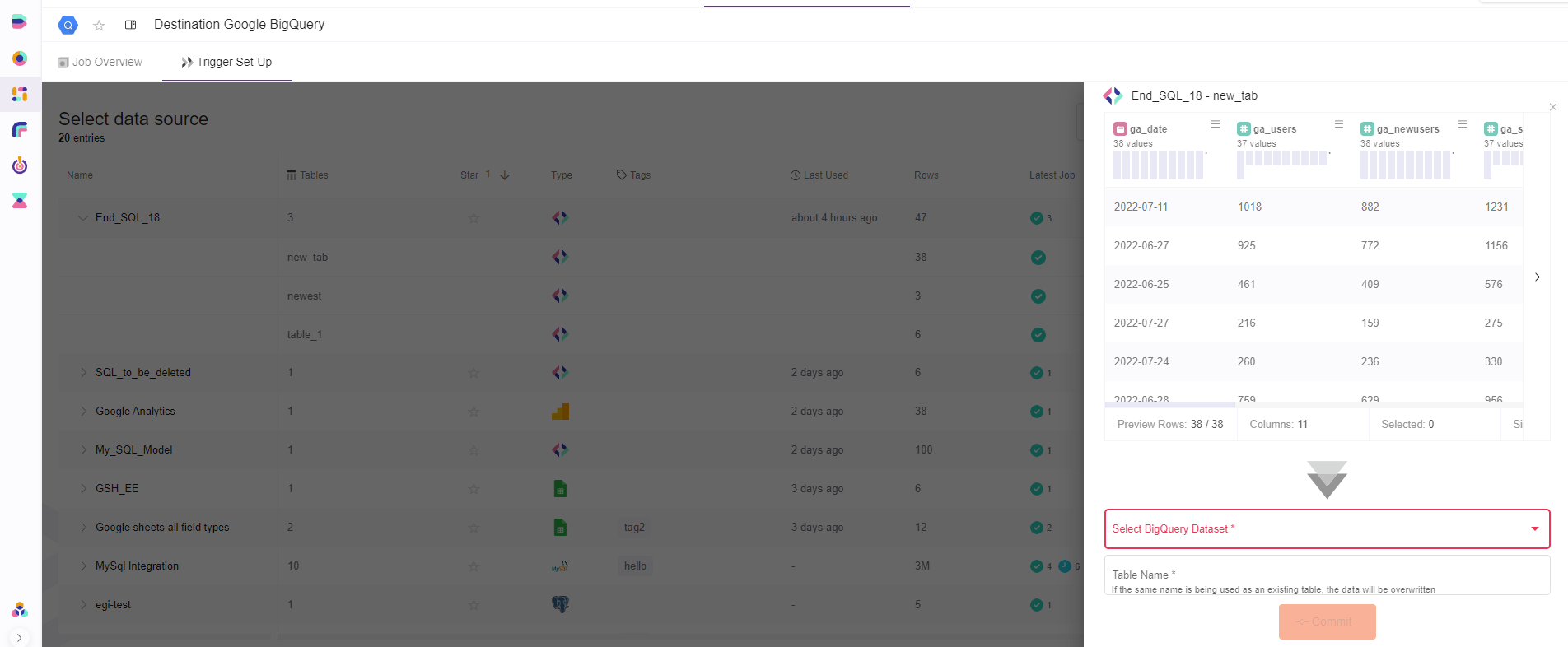
Updated over 3 years ago