What is it used for
The Advanced Filter Node is used to filter table rows based on a condition.
The user can filter table rows by providing a function/expression that outputs a boolean result (yes or no).
Important note: The result of the function should always be a boolean!
Functionality - What can it do
Let’s assume that we have this data input:
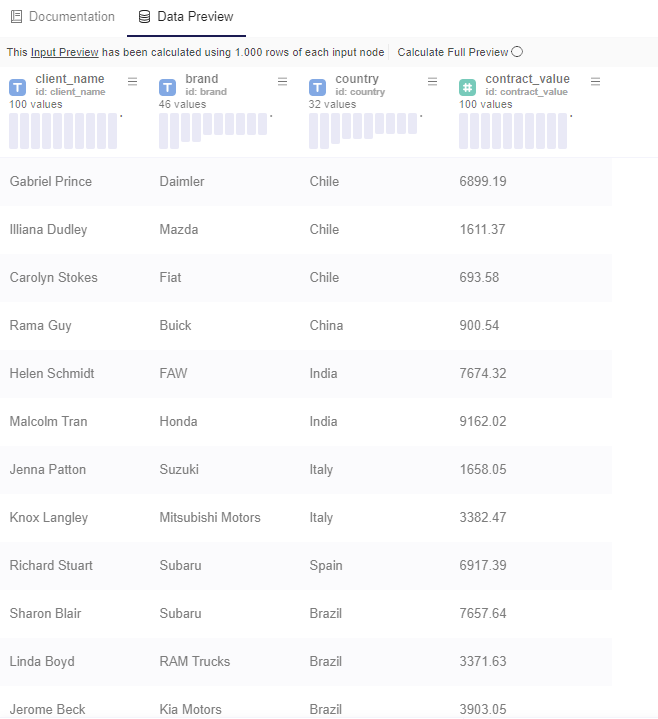
Let’s suppose a scenario where the user wants to display only the contract_value greater than 7000 USD.
To do so, the user must add an Advanced Filter Node and use the boolean function GREATER_THAN() function by giving it two parameters, the source column that we want to compare and the comparison value (7000), in other cases it might be an other column as well.
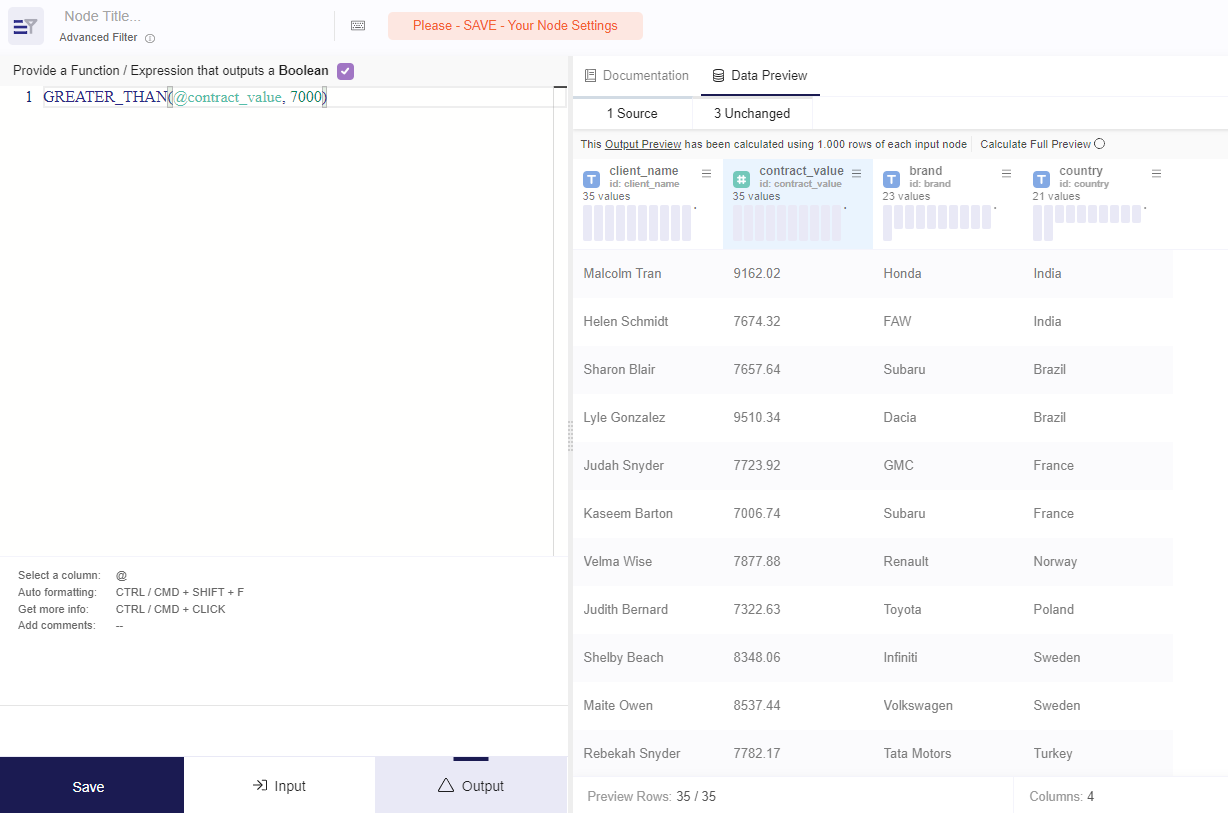
As you might notice now the data stack has only 35 Rows from 100 it had initially, which correspond to all contracts higher than 7000.
We might as well filter by County, Name etc.
Here is an example if filtering by country name France and Contract Value greater than 7000
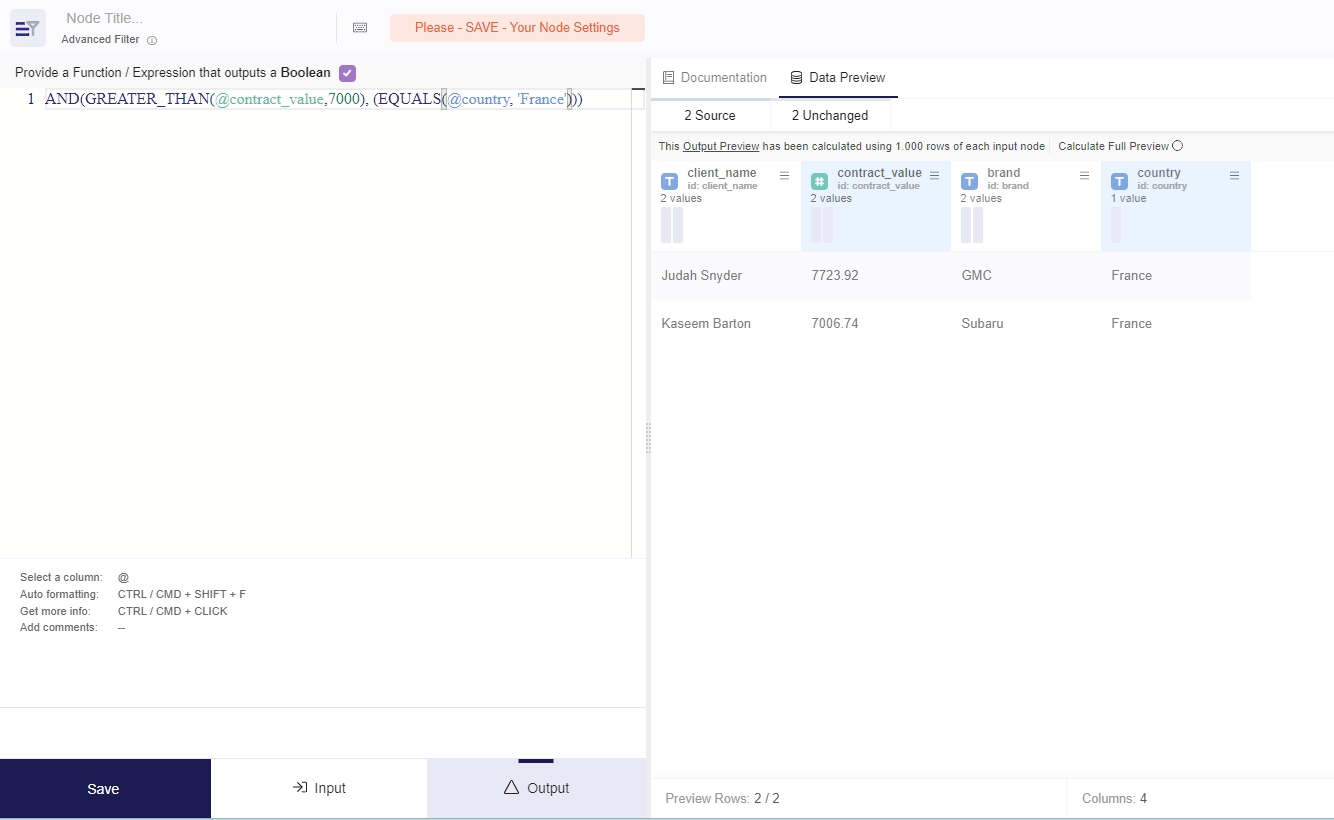
In order to find all the function you can use, we have provided a documentation section inside the node, which you can open by clicking the documentation bar, inside the node.
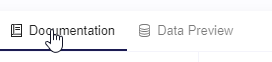
There you can filter all the functions available by the type of result (number, text, boolean date & date time)
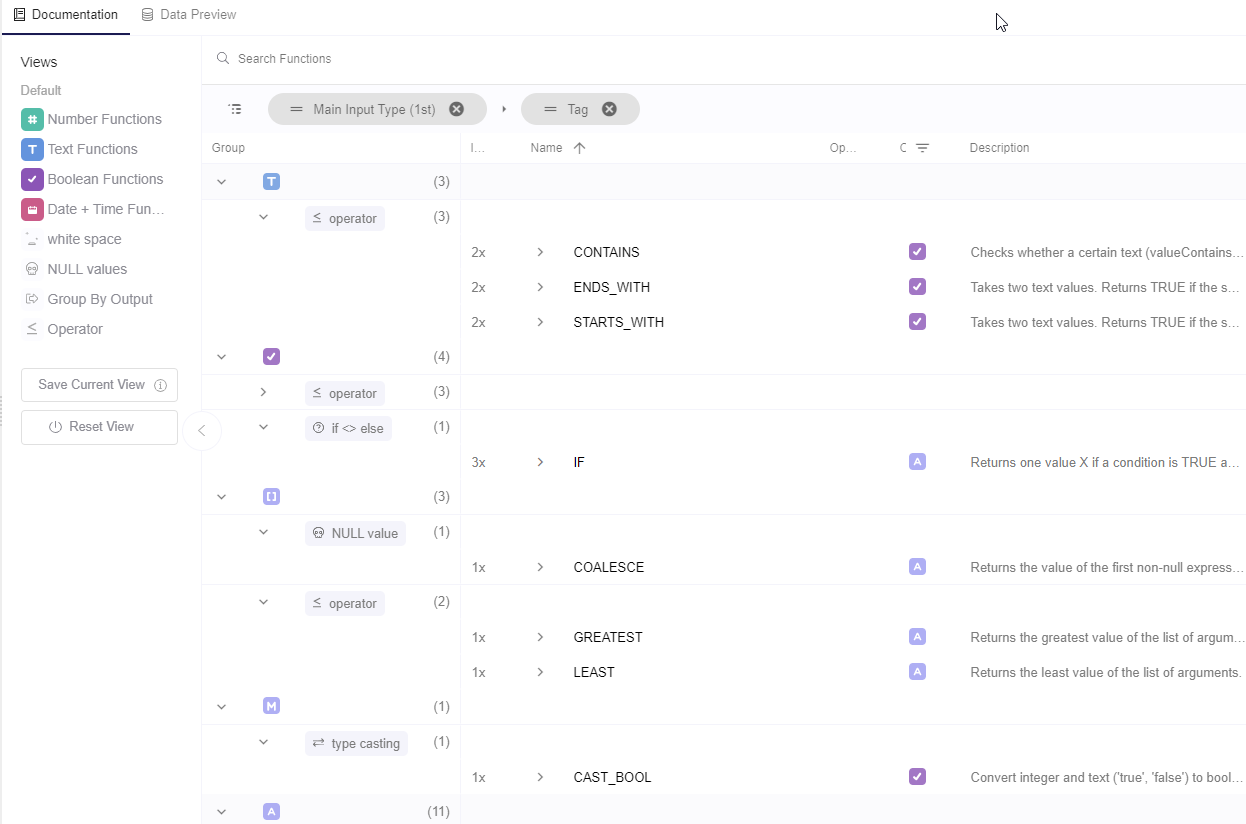
If you click a function you are interested in using an explanation with example will be opened below the function in order to jump start your function implementation.
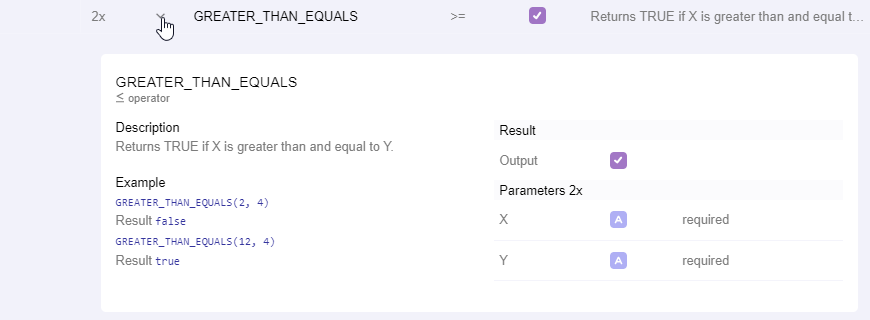
Important note:
You can use as many functions as you want (of all the types of result you need like text, number, boolean, date & time) nested inside a boolean function, because in the end we want a boolean result.
How to set it up
To set it up the user must connect the ‘Advanced Filter’ node to any other node of choice.
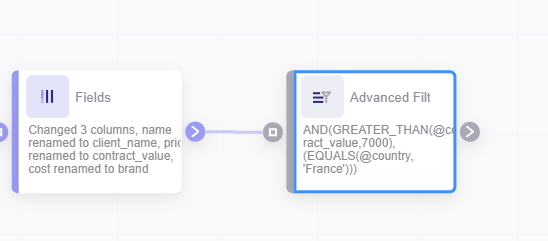
Then the user needs to open the ‘Advanced Filter’ node and do the following:
- Provide a function/expression that outputs a boolean result (click the documentation as mentioned earlier and filter by boolean in order to access all possible boolean functions and with examples):
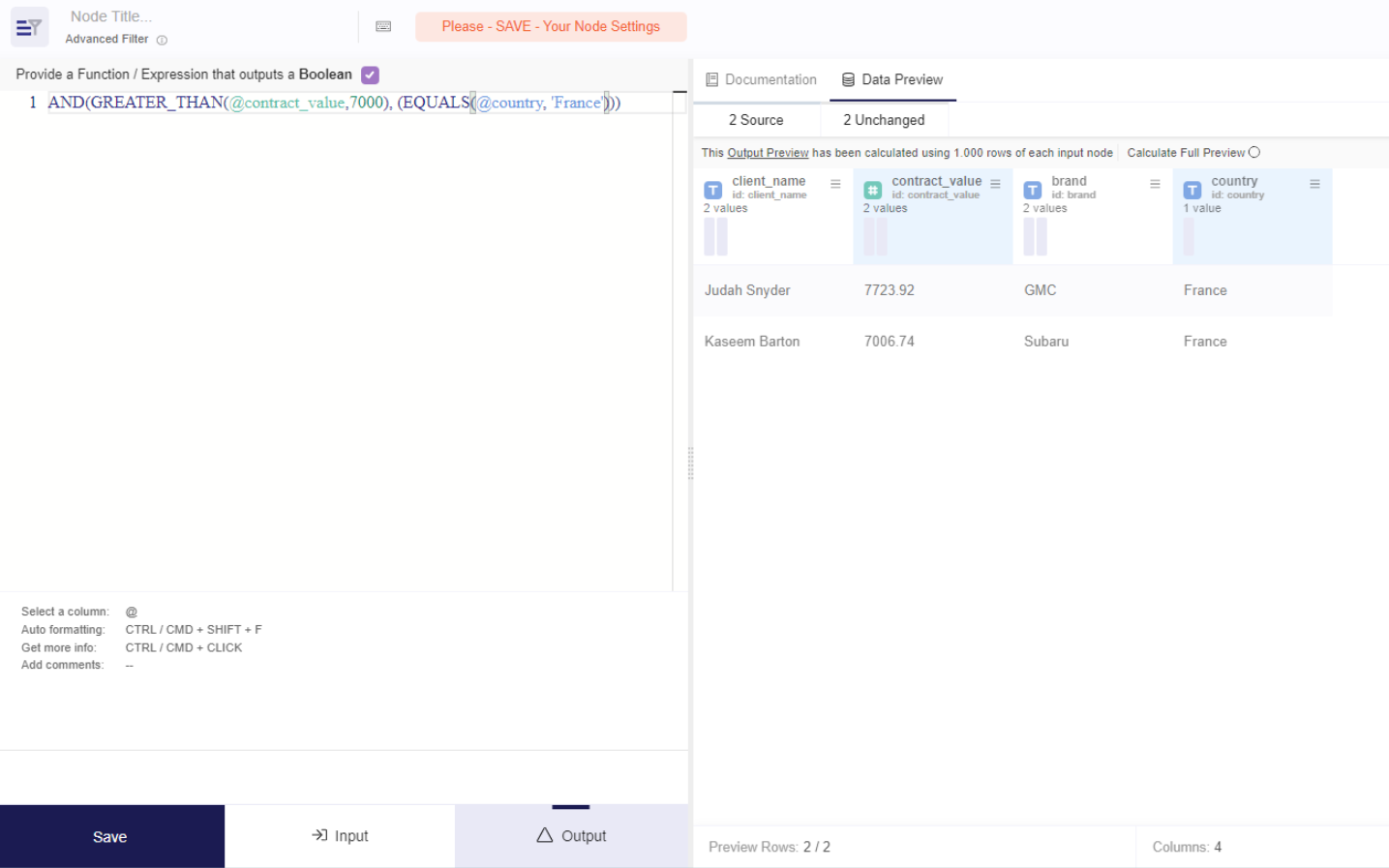
- Click "Save". If you want to preview the result of the filtering first, then click "output". If you are happy with it Click Save.
Notes
- You can use any other non-boolean function that ‘the Advanced Filter’ node provides but as long as it is used inside another boolean function, meaning that the final expression should and must always return a boolean.
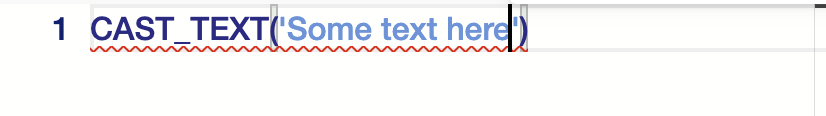
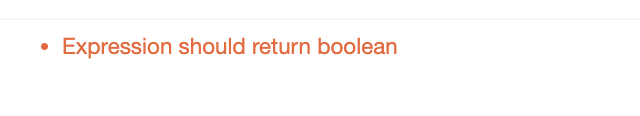
- If you use a boolean function without including at least one table column then there won’t be any data stored on the Output table.