Configure which table and column the integration will import in the Table Set-up tab.
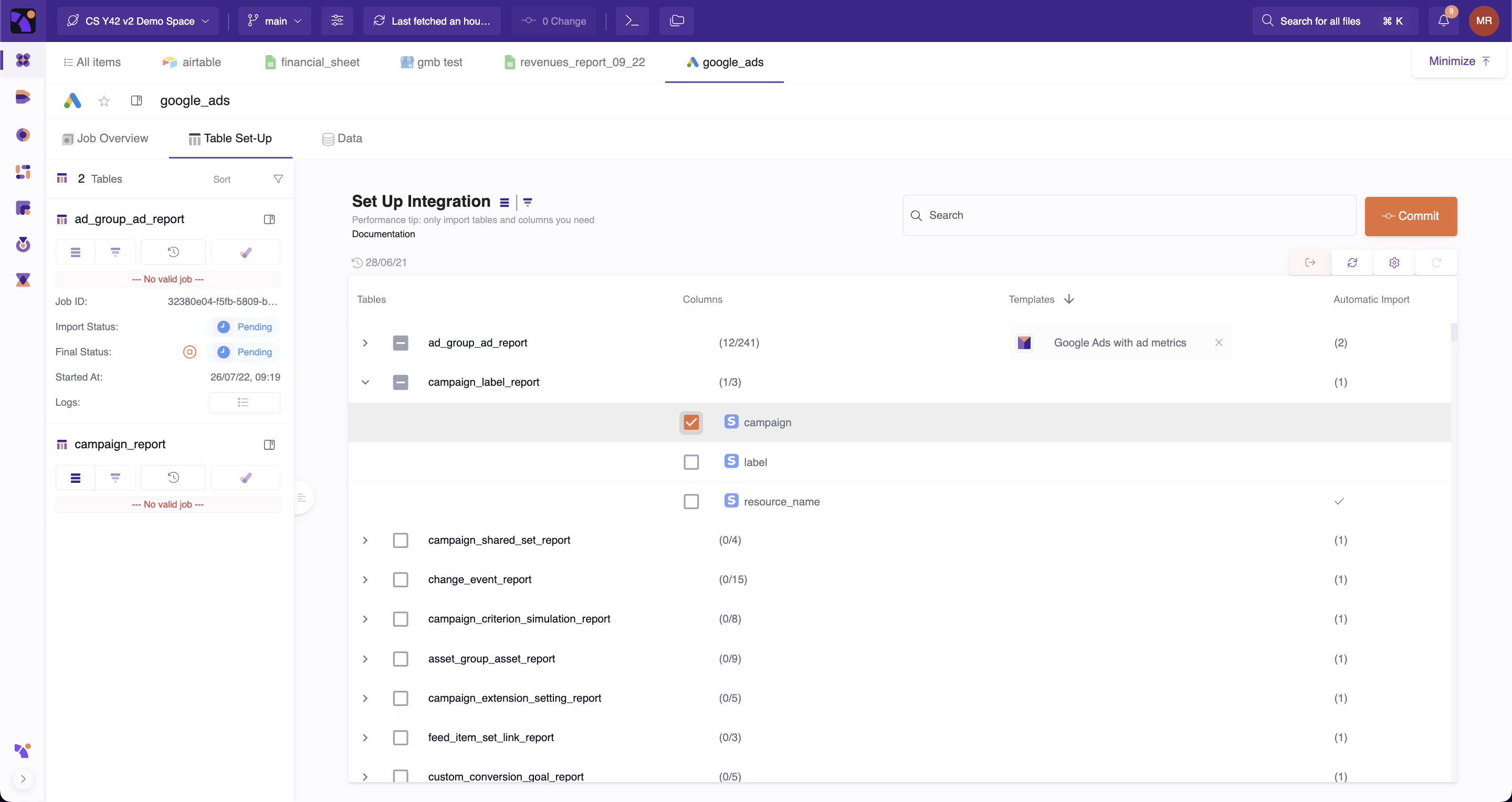
You can notice the table information repeats, to make it easy to identify it's meta data and recent jobs.
Start Date Selection
Is possible to alter the start date and execute a full import again.
Import configuration
Some integration may require you to update the API Key or you may want to select different accounts to import from.
The import configuration redirects you to the import configuration page, so you can change the authentication configuration.
Setup Integrations
Select each table and its schemas to import. Some integration will have Templates available to facilitate this selection based on use cases.
- Name. Identify the table name.
- Columns. Shows each column available on that table.
- Templates. when available, auto-select columns.
- Automatic Selection. Show specific columns it will be automatically selected to create a primary key and enable incremental import for that table. You cannot de-select these columns.,